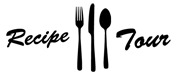Chicken Piccata
ingredients
- Ingredients for Chicken:
- − 4 Chicken Breasts, boneless & skinless
- − Salt and Pepper to taste
- Ingredients for Sauce:
- − 3 tbls Capers
- − ¼ cup Parsley, freshly chopped
- − ¼ cup Lemon juice, fresh
- − ½ cup Chicken Stock
- − 2 tbls Olive Oil
- − Salt and Pepper to taste
directions
-
1
Step 1: Prepare the AquaChef Remove the basket from your AquaChef and set it aside
-
2
Fill the AquaChef with approximately 3.5 liters of water
-
3
Plug it in and turn it on
-
4
Set the AquaChef's temperature to 146° F and press the start button to preheat the water
-
5
The water will be preheated when the Indicator light changes from Red to Blue. Step 2: Prepare the Chicken Sprinkle the Chicken Breasts lightly with Salt and Pepper. Step 3: Cooking with the AquaChef Once the AquaChef is preheated, set the cook time on your AquaChef to 1 hour
-
6
Then place the Chicken Breasts in the cooking basket and place them carefully into the AquaChef and put the lid on. Step 4: Finishing Chicken Once the time is up, the AquaChef will beep
-
7
Carefully remove the basket from the AquaChef, as it will be hot
-
8
Remove the Chicken Breasts from the bag and dry them lightly with a paper towel
-
9
Heat Olive Oil in pan on medium-high heat
-
10
When the pan is hot, brown the Chicken Breasts quickly on each side
-
11
This is not to cook the chicken but simply to brown the outside
-
12
Remove the breasts from the hot pan and place them on their serving plates. Step 5: Making the Sauce Into the hot pan, add the Lemon juice, Stock and Capers
-
13
Bring the ingredients to a boil and reduce the sauce slightly
-
14
Add Salt and Pepper to taste
-
15
Pour the sauce over the chicken on plates and garnish with Parsley.